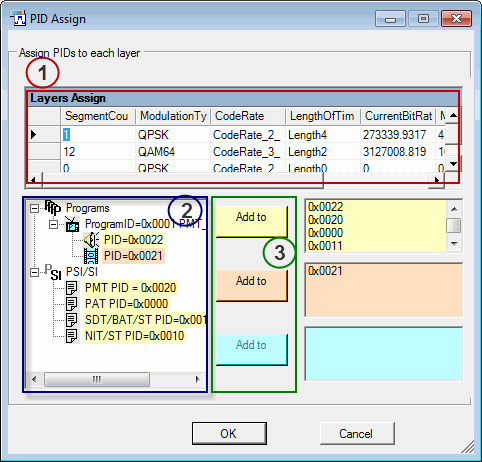
PID assign window is used to assign the PIDs of the video stream to each layer.
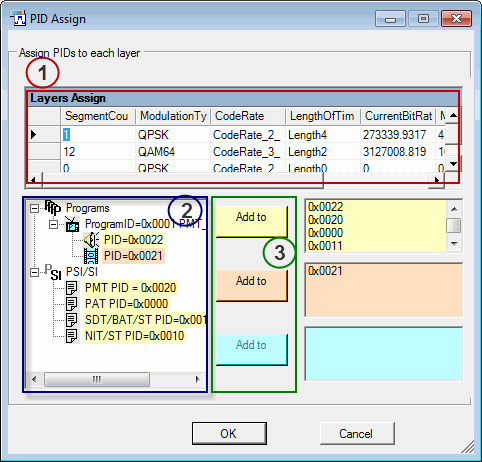
This window displays the segment count, modulation type, code rate, length of time interleaving, current bit rate, max bit rate, and PID List for each layer under current PID Assign settings.
After assigning the PIDs to each layer, the current bit rate should be less than or equal to the max bit rate.
This window lists all the PIDs included in the stream file in use. Click the PID you want to assign to select it.
There are three assign PID buttons, Add to Layer A, Add to Layer B, and Add to Layer C.
To assign a PID to a layer, first select the PID, and then click the corresponding Add to Layer button to assign it. The assigned PID will be displayed in the window to the right of the add layer button.
After assigning all the PIDs, remember to check in the Layer Assign Status window to make sure the current bit rate is less than or equal to the max bit rate for each layer.